A Guide to Titan Smart Kinetic Drivers
Titan Smart Kinetic Driver series incorporates advanced smart technology. Building on the robust performance and reliability of the Titan+ series, the Titan Smart takes LED lighting to the next level with integrated SMART voice control technology compatible with Google Assistant and Amazon Alexa.
On this page you will be able to find help tips on:
Introducing the family

Single Colour & TrioTone®
2-pin driver connection for single colour lighting. Available as a 15W driver or 30W driver.

CCT
4-pin driver connection for CCT lighting (between cool, natural & warm white). Available as a 15W driver or 30W driver.
Smart phone control
Manage your lighting by integrating comprehensive app control, providing an unmatched level of convenience and customisation. Available for both Android and iOS devices, you can effortlessly control every aspect of your lighting system through the Link Sensio App.

Pair the Link Sensio App
App control features
Scene management
Create and save custom lighting scenes for different activities or moods. Easily switch between scenes to match your current environment using the intuitive interface of the Link Sensio Smart Phone App.
Lighting schedule
Set up schedules through the app to automate your lighting, ensuring your lights turn on or off at specific times. This feature adds convenience and can enhance home security by giving the appearance of occupancy.
Group control
Manage multiple lights simultaneously by grouping them within the app. Control all the lights in a room or zone with a single command for streamlined operation, making it easy to adjust your lighting environment.
Dimming control
Adjust the brightness of your lights with precision through the app, allowing you to create the perfect ambiance for any occasion.
Colour temperature
Fine-tune the colour temperature of your lighting to enhance comfort and productivity, from warm and relaxing to cool and energizing, all with a few taps on your smartphone.
Colour changeable (RGB)
Enjoy full control over your RGB lighting with the Link Sensio Smart Phone App, selecting from a wide range of colours to suit your mood or event. Create dynamic colour-changing effects and save your favourite settings for easy access.
Voice control
The Titan Smart Driver takes your lighting experience to the next level by integrating voice control capabilities through Amazon Alexa and Google Assistant. This advanced feature allows you to manage your Sensio lighting system hands-free, providing unparalleled convenience and flexibility.
Easy setup
Integrating the Titan Smart Driver with Alexa and Google Assistant is straightforward. Simply connect your driver to the respective app and follow the prompts to link your devices.
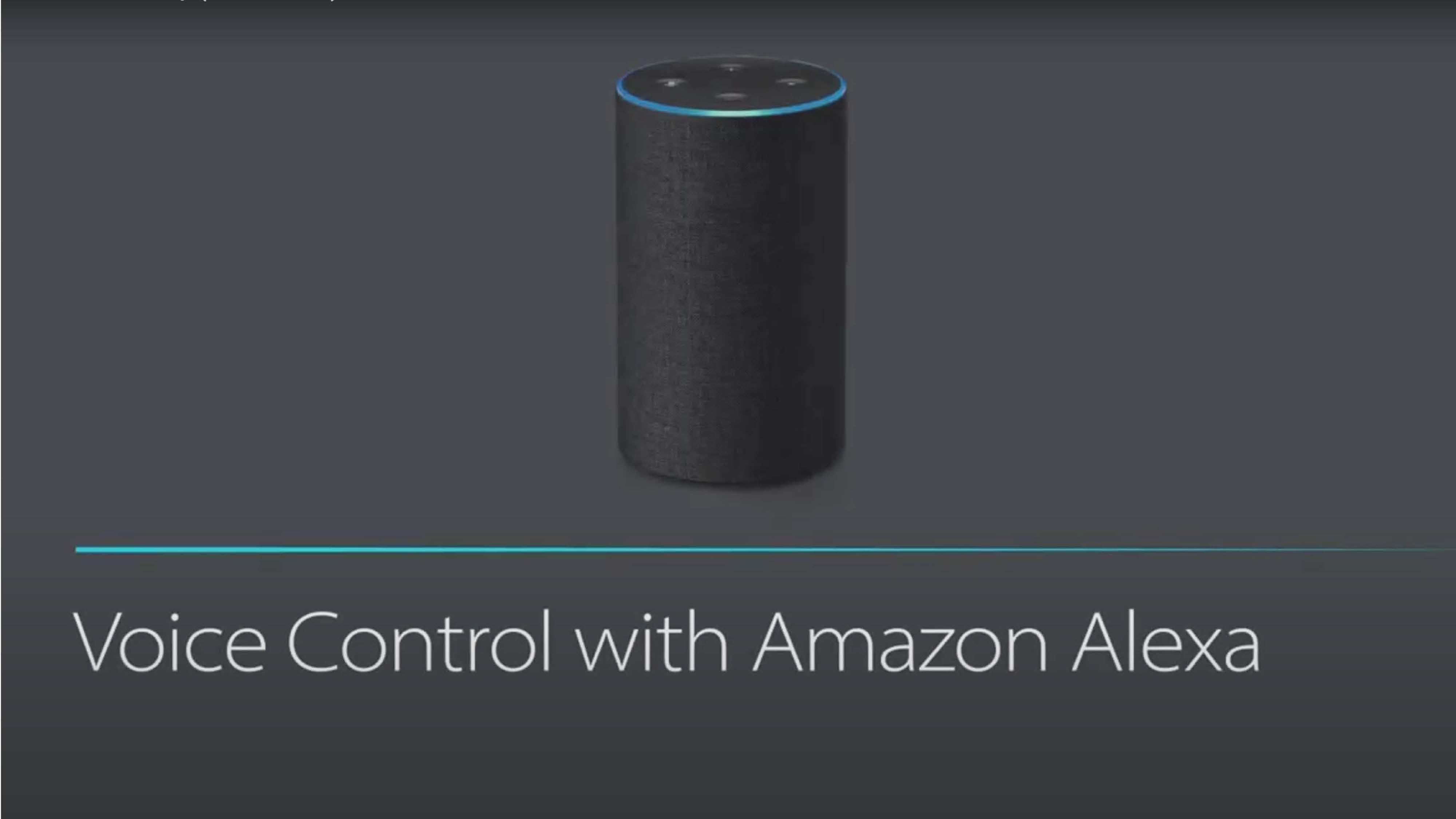
Connecting to Alexa
Download guide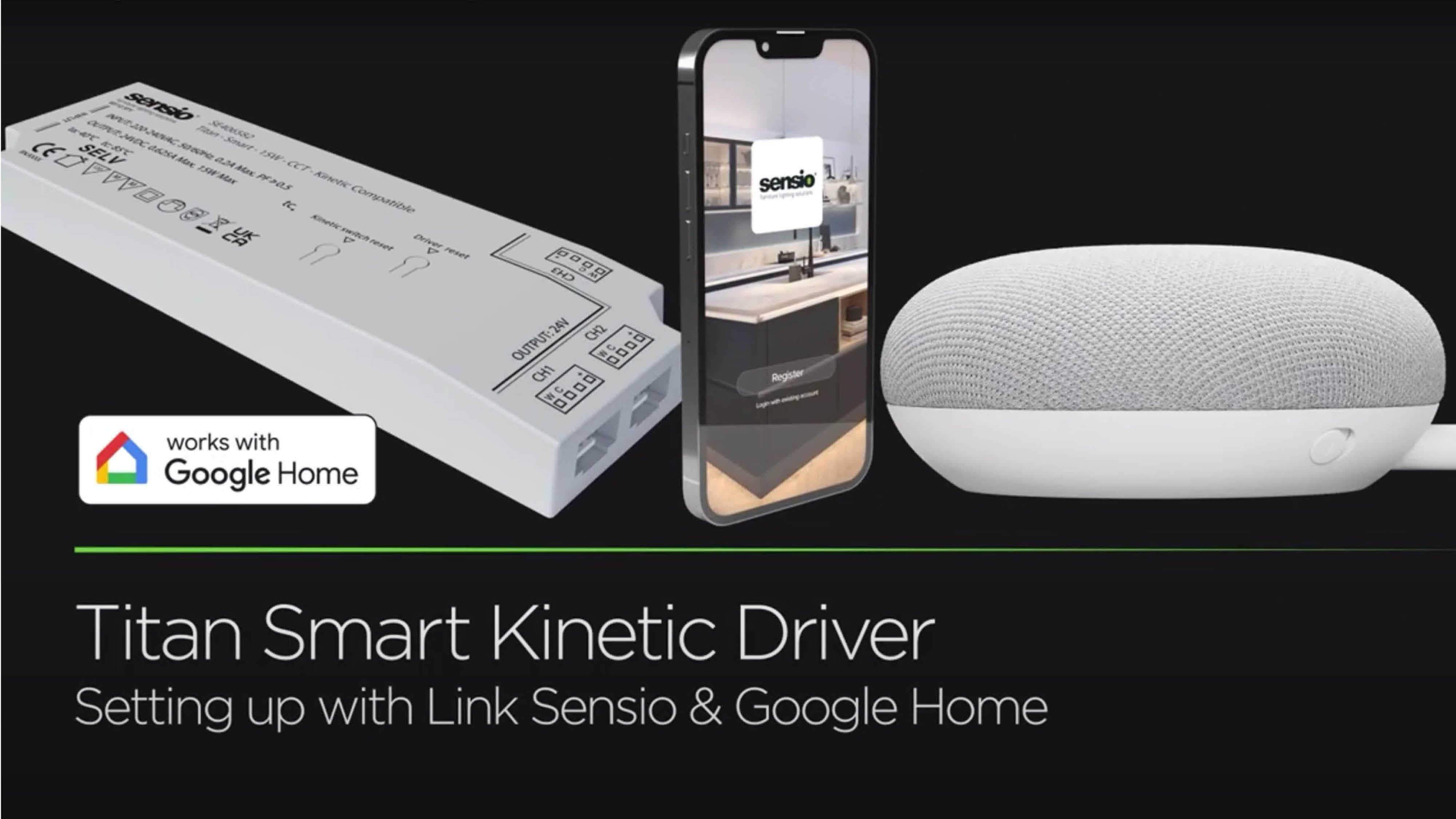
Connecting Google Home
Download guidePersonalized control
Customize your lighting environment by setting up routines and automation through the Alexa and Google Home apps. This allows for tailored lighting experiences that suit your daily schedule and preferences.
Hands-free convenience
With voice control, you can manage your lighting system without needing to reach for a switch or remote. This feature is particularly beneficial for multitasking or when your hands are full.
Turn lights on/off
"Alexa, turn on kitchen lights"
"Hey Google, turn off the kitchen lights"
Adjust brightness
"Alexa, dim the bedroom lights to 50%"
"Hey Google, increase the brightness of the bedroom lights"
Change light colour
"Alexa, set the living room lights red"
"Hey Google, change the living room lights to red"
Set scenes
"Alexa, activate film night"
"Hey Google, set the lights to reading mode"
Schedule lighting
"Alexa, turn on the bedroom light at 8pm"
"Hey Google, turn of the bedroom lights at 10pm
Colour temperature control
"Alexa, set the kitchen lights to warm white"
"Hey Google, change the office lights to cool white"
Wireless switch control
Kinetic switches represent a ground-breaking advancement in lighting control technology, offering a wireless, battery-free solution for managing your Sensio lighting system. These switches are designed to provide intuitive and reliable control over your lighting, enhancing both convenience and efficiency.

Pair up a Kinetic Switch
Download guideHow it works
Kinetic switches harness the energy generated from the physical act of pressing the switch. This kinetic energy is converted into a small electrical charge that powers the switch’s signal transmission to the receiver. Because kinetic switches generate their own power, they do not require batteries or wiring, making them a highly versatile and maintenance-free solution.
Ease of installation
Without the need for wiring or batteries, kinetic switches can be installed quickly and easily anywhere in your home or commercial space. This flexibility allows for optimal placement and convenient access.
Enhanced convenience
With wireless, battery-free operation, kinetic switches offer a hassle-free lighting control solution. You can place switches exactly where you need them without worrying about wiring constraints or battery life.
Increased flexibility
The ability to control multiple lighting functions from a single switch adds a layer of convenience and customization. You can easily adjust lighting levels and settings to create the perfect ambiance for any occasion.
Reliable performance
Kinetic switches provide consistent and reliable performance, ensuring your lighting system responds promptly to your commands. The technology behind kinetic switches is designed for longevity and durability, providing a dependable control solution.
Features of the Kinetic Switch
Battery-free operation
Kinetic switches eliminate the need for batteries, reducing maintenance and ensuring continuous operation without the hassle of battery replacements.
Wireless control
These switches communicate wirelessly with Titan drivers, allowing you to control your lighting system without the need for extensive wiring.
Eco-friendly
Eliminating the need for batteries, kinetic switches contribute to environmental sustainability. This eco-friendly approach reduces electronic waste and minimizes the environmental impact of your lighting.
Multi-functional
Kinetic switches are equipped with multi-functional buttons that allow you to control various aspects of your lighting, including power (on/off), dimming, and colour temperature adjustments.
Compatibility
Designed to work seamlessly with the Titan Smart Kinetic Drivers, these switches can control single colour, CCT, solutions. This integration provides a cohesive and responsive lighting control system.
Driver calculator
We've created a simple calculator to help you work out exactly what driver you need for the lighting you'll be using in your installation based on the total wattage.
Frequently asked questions
You can get in touch with our Customer Service team for any additional support if you have any further questions.
My smart driver is not connecting to the Link Sensio App
- Make sure your wireless router is set to 2.4Ghz
- The driver has two modes for pairing, which are called EZ and AP. If EZ mode does not work, please try AP mode.
I can't link the smart life skill in Alexa or Google Home
When linking the skill, please ensure that you use the same username and password that was used to create your Link Sensio account. If the details are not the same, the skill will not link.
Guide to connecting to Alexa
Guide to connecting to Google Home
Can I get my smart driver to work on a schedule?
Yes, please see the guide for creating a schedule
Can I group my drivers and control them together?
Yes, please see the guide for creating a group
Can I get my lights to switch on/off automatically during the day?
Yes, please see the guide for creating a schedule

